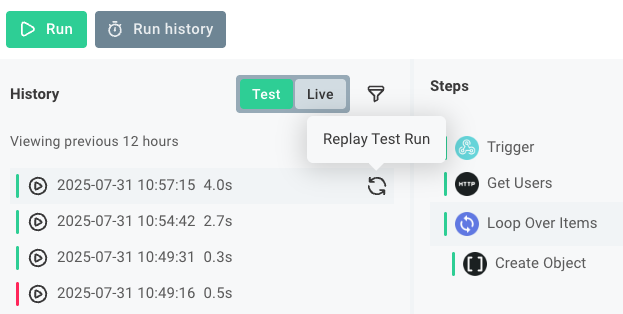Testing Workflows
As you build your Workflow, you can test it to ensure that it works as expected. This article describes how to test your Workflow within the Workflow Builder.
The test runner drawer
The test runner drawer appears at the bottom of the Workflow Builder when you click Test or Run history. Within the drawer, you can see the results of test runs of your Workflow (both runs triggered by the Test button and runs triggered by a webhook request).
Running a test of your Workflow
To run a test of your Workflow, click the Test button at the bottom of the Workflow Builder. This will open the test runner drawer and start a new test run of your Workflow. You can also click the Run history button to open the test runner drawer without starting a new test run.
Running a test with a webhook request
If your Workflow is triggered by a webhook request, you can run a test with a test payload in one of two ways:
-
Click the trigger of your Workflow and then open the Test tab. Click the Trigger Payload button and specify a payload. The next time you click the Run button, the test run will use that payload as the webhook request.
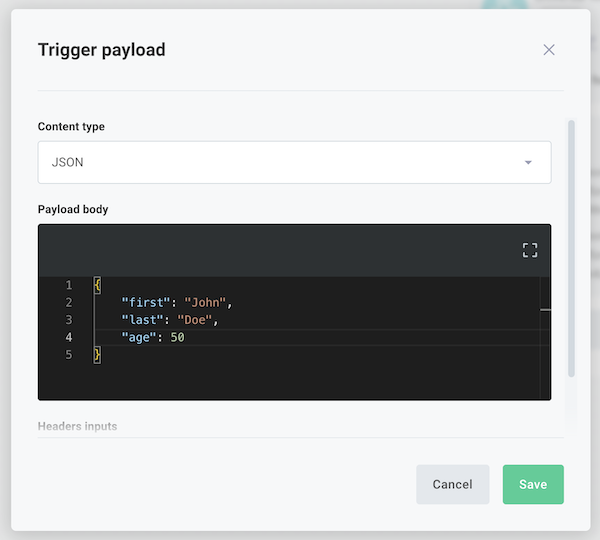
-
In your trigger's Test tab, expand Webhook URLs. Your Test URL represents the webhook URL of your test Workflow (the Workflow you see in the Workflow Builder) and Live URL represents the URL of your workflow when you enable it.
Use a tool like Postman or cURL to send a POST request to your URL with a test payload.
Test run results and logs
You can observe the results of your test runs in the test runner drawer. Select a test run and then select a step of your Workflow to see the results of that step. You can also see the logs for each step, which can help you debug any issues that arise during the test run.
Replaying test invocations
If your Workflow relies on data sent from a third-party service, you can replay a test invocation to simulate the same data being sent again. That way, you don't have to configure the third-party service to send the data again, and you can test how your modified Workflow handles that same payload.
Mouse over the test invocation you'd like to replay and click the circular Replay Test Run arrow icon that appears.