Looping
For many Workflows, it's useful to be able to loop over an array of items or to loop a certain number of times. If your Workflow processes files on an SFTP server, for example, you might want to loop over an array of files on the server. If your Workflow sends alerts to users, you might want to loop over an array of users.
The loop connector allows you to loop over each item in an array, or you can loop a predetermined number of times. After adding a loop step to your Workflow, you can then add steps within the loop that will execute repeatedly.
Looping over arrays of records
Imagine you have a step that returns an array of records:
[
{ "first": "John", "last": "Doe", "country": "US" },
{ "first": "Lisa", "last": "Nguyen", "country": "AUS" },
{ "first": "Sarah", "last": "Smith", "country": "GB" }
]
A loop step can then be configured to loop for each record by referencing the results of the List Contacts step:
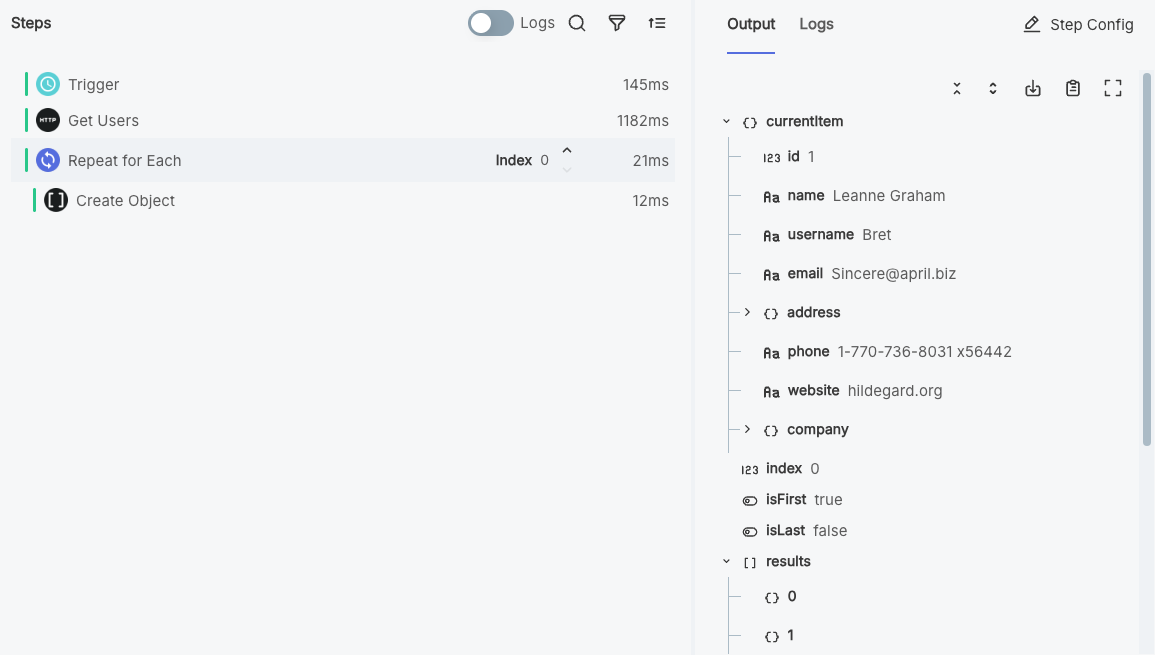
If you're familiar with JavaScript programming, this is similar to running
for (const record of records) {
doThing(record);
}
The loop step provides a few properties to steps within the loop:
currentItemrepresents the item in the array that is currently being processedindexrepresents the zero-indexed index of the current value.isFirstistrueif the current item is the first item in the array, andfalseotherwise.isLastistrueif the current item is the last item in the array, andfalseotherwise.
Using the example above, during the second loop cycle currentItem would equal { "first": "Lisa", "last": "Nguyen", "country": "AUS" } and index would equal 1.
If you would like to use values of the current item, you can reference things like currentItem.country in the example above as an input for a step.
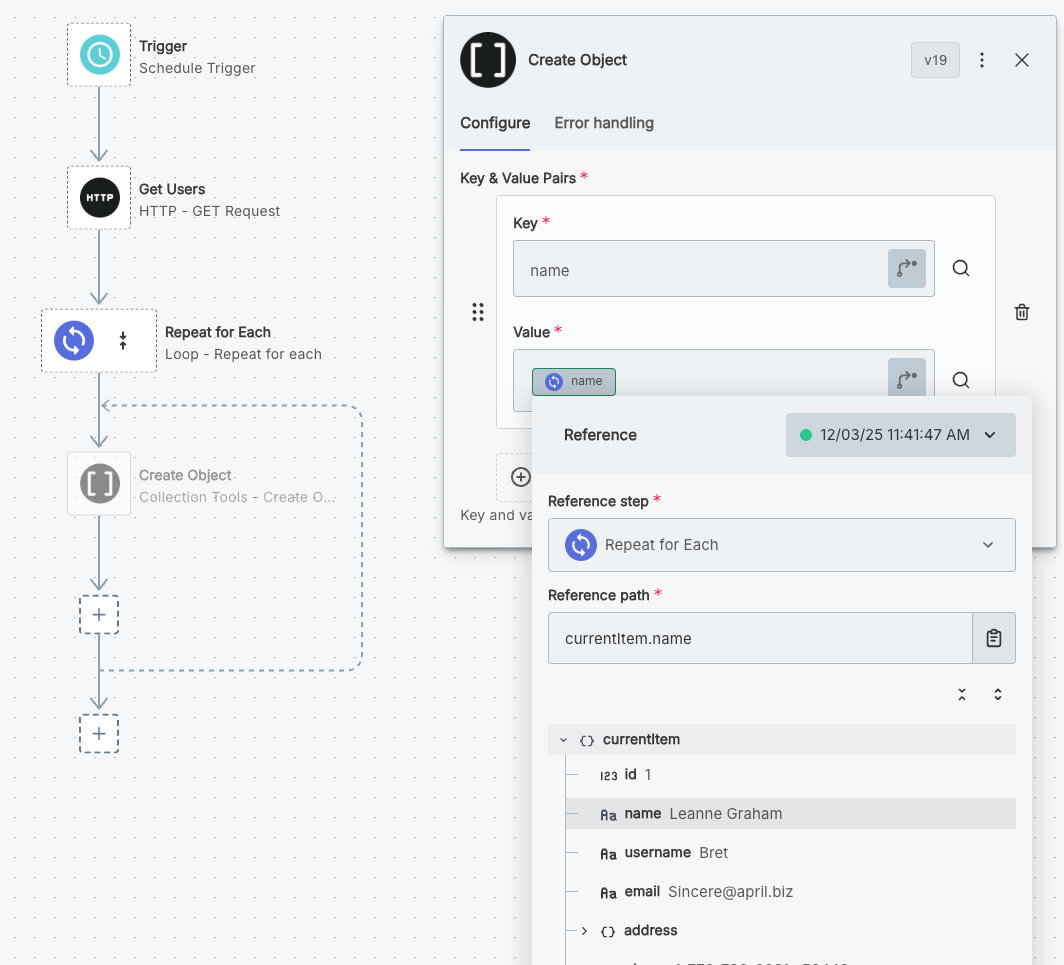
If you use a code step within a loop, you can reference currentItem and index like this:
module.exports = async (
{ logger },
{ loopOverContacts: { currentItem, index } },
) => {
logger.info(
`User #${index + 1}: ${currentItem.first} ${currentItem.last} from ${currentItem.country}`,
);
};
Looping a certain number of times
Sometimes you'll want to loop a set number of times. For those situations, a Repeat X Times action can help.
Programmatically, the Repeat X Times action is similar to a for loop like this:
for (let index = 0; index < SOME_NUMBER; index++) {
doThing(index);
}
Like looping over arrays, Repeat X Times provides a currentItem and index, which both represent the same thing (a zero-indexed count of the current loop iteration).
So, the first loop iteration index will be 0, the second iteration will have an index of 1, etc.
Return values of loops
A loop will collect the results of the last step within the loop and will save those results as an array.
For example, if the last step of a loop returns a string like this:
module.exports = async(context, loopOverContacts: { currentItem }) => {
return {data: `Processed ${currentItem.first} from ${currentItem.country}`}
}
Then the result of the loop will yield:
["Processed John from US", "Processed Lisa from AUS", "Processed Sarah from GB"]